We spent a lot more time in South Perth recently when my brother visited from the UK so I got the opportunity to view & capture many different colours & sunsets of the Perth City Skyline during November.
This second image in my Perth City Skyline series was taken at 5:15pm as the sun was starting to set. Again we were blessed with a nice amount of cloud coverage picking up some of the colours from the sunset however the difference in how those colours played out compared to my previous shot (see below), taken at a similar time of day, was mind blowing.
The light was less diffused and the colours much stronger making for a much more striking scene with rich golden hues reflecting off the buildings. You really never can tell how the natural colours of a West Australian sunset will evolve.
As before I had my camera mounted on a tripod oriented vertically with my 70-200mm lens set to 70mm. This time I reduced the number of images I was taking by reducing the amount of overlap between each image to about 1/3rd resulting in only 5 images being needed to create the same size 35MP panorama. I also didn’t bother with exposure bracketing as the light variations were much more even.
One thing I love about Lightroom is that when you stitch your images together the resulting image is still in RAW format allowing all of the processing to be done after you have successfully created your stitched image,
My current workflow involves initial processing in Lightroom followed by some adding some effects in ON1 Photo Raw with some final tweaking in Photoshop, the Master File is then imported back into Lightroom from where I can export it in any format as required. All 3 tools have their benefits and work well together to produce a final image that is extremely high quality and suitable for any purpose.
ON1 Photo RAW has been a great addition to my workflow over the past year. I have built up a decent set of Effect Presets which I will be making available through my new online store in the near future. Each new image I process generally starts off from one of my existing Presets and evolves into a new set of effects and eventually a new Preset. It’s such a simple way of creating amazing looking images.
Photoshop is where everything in the image is held together and the final tweaking is done. My Master File consists of the Lightroom image, the modified ON1 Photo RAW image & any additional changes I make in Photoshop to finish off the image. I am a big fan of non-destructive editing and like to be able to re-visit any part of my post-processing steps at any time in the future which is exactly what this workflow provides.
Once my Master File is complete I flatten it, import it back into Lightroom & add appropriate keywords and meta-data. From within Lightroom where I can export it in whatever shape & format I require in the future. I have many export Presets saved in Lightroom so whether I’m creating a Fine Art Print, a Greeting Card or a Tote Bag I know I can go to Lightroom and create the exact file I need quickly & easliy.
Finally a quick 2:1 zoom in Lightroom shows just how much detail is available in such a hi-res image, if you look closely you can even read the “Mini Golf” banner near the entrance to Elizabeth Quay …
Image Details
Location: Perth City from South Perth
Date: 27th November 2017
Time: 5:14pm
No. of Images Stitched: 5
Camera: Canon EOS 5D Mk11
Lens: EF 70-200mm f/4L IS USM
Camera Mode: Manual
Exposure: 1/13 sec at f14
Post Processing
- Lightroom (Click Here for Free Trial or Purchase)
- Photoshop (Click Here for Free Trial or Purchase)
- ON1 Photo RAW (Click Here for Free Trial or Purchase)
Buy Prints & Photo Products
It’s a proven fact that being out in nature is great for your mental and physical health.
While you won’t get the full health benefit from our range of prints and photo gifts they are always a great reminder of where you’d rather be.
So be sure to check out our range of Fine Art Prints at madcat.com.au and our unique photo gifts (scarves, wall tapestries, beach towels, tote bags and much more) at madaboutwa.com.au.



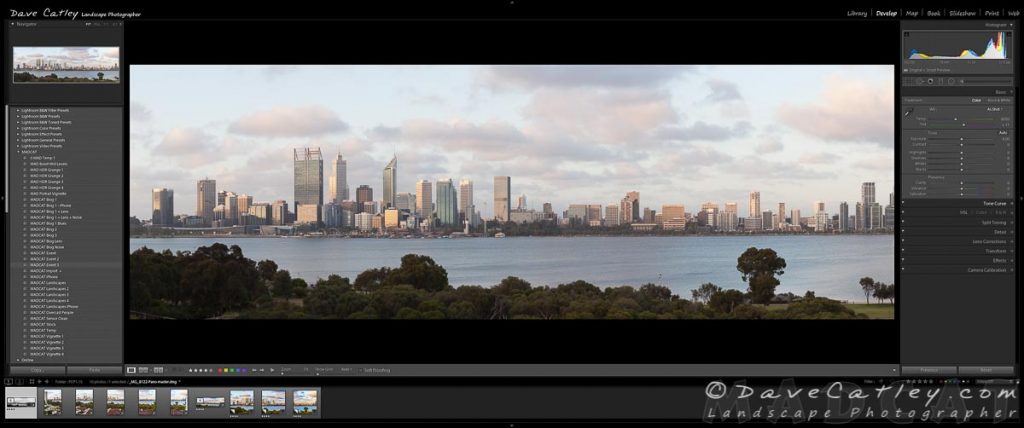


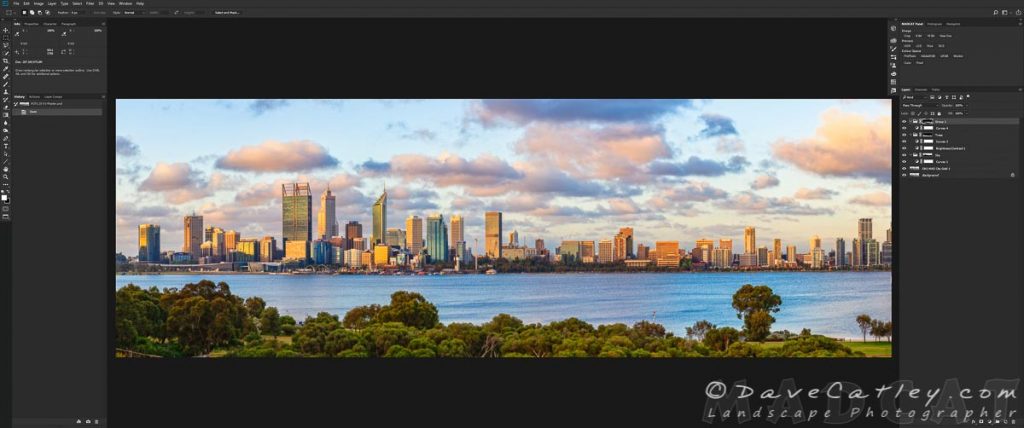


Subscribe to our VIP Club for Free
Click here for more information
Thankyou for joining our VIP list!